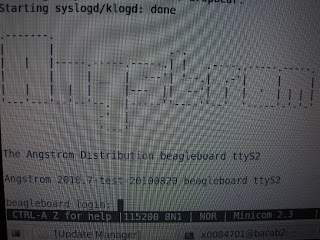kernel: http://lwn.net/Articles/505682/ binutils: http://sourceware.org/ml/binutils/2012-07/msg00269.html gcc: http://gcc.gnu.org/ml/gcc-patches/2012-05/msg01694.htmlGiven that I have never touched a bare metal toolchain, I thought this was a good thing to pass the time, so I started playing with these pieces and got to compile binutils, gcc and the kernel, from the patches submitted. Now it is easier given that binutils support was merged.
I don't really use cvs, just downloaded the latest snapshot of binutils (2.22.90 doesn't have aarch64):
wget ftp://sourceware.org/pub/binutils/snapshots/binutils.tar.bz2Extract.
Assuming you are at /my_tc, you create build/binutils and compile from there, your source is at /my_tc/binutils-latest/.
$ cd /my_tc/build/binutils/ $ /my_tc/binutils-latest/configure --prefix=/my_tc/out --target=aarch64-none-linux-gnu --disable-werror $ make -j4 && make installAnd for gcc:
svn checkout http://gcc.gnu.org/svn/gcc/branches/ARM/aarch64-branchAssuming you are at /my_tc, you create build/gcc and compile from there, your source is at /my_tc/aarch64-branch/.
$ cd /my_tc/build/gcc/ $ /my_tc/aarch64-branch/configure --prefix=/my_tc/out --target=aarch64-none-linux-gnu --disable-nls --enable-languages=c --disable-threads --without-headers --with-newlib --disable-shared --disable-libmudflap --disable-libssp --disable-libgomp --disable-libquadmath $ make -j4 && make install $ export PATH=/my_tc/out/bin:$PATH $ export CROSS_COMPILE=aarch64-none-linux-gnu- $ export ARCH=arm64Get the kernel:
$ git clone git://git.kernel.org/pub/scm/linux/kernel/git/cmarinas/linux-aarch64.git $ cd linux-aarch64 $ make allnoconfig && make -j4And now you have a compiled kernel with a bare metal toolchain. You can play with the menuconfig or just go randconfig and fix some of the bugs too.
---
Back then when aarch64 binutils wasn't merged, I had to download and patch binutils code and regenerate the makefile and include files. Something like:
1. Download binutils-2.22.90, patch it with aarch64 changes. 2. automake on bfd/, binutils/, gas/, ld/ and opcodes/; automake must be 1.11.1. 3. autoconf on top configure file, bfd/ and opcodes/; autoconf must be 2.64. 4. configure and make, and wait for it to break or just run configure inside bfd in order to get a Makefile there. 5. cd bfd/; make headers and cd -, this will generate some missing symbols. 6. Now you can either clean your previous failed build or continue it.And then follow the steps to compile binutils, gcc and kernel.